On a Phone:

Make sure you have your photo ready in your camera roll.
Open up the Facebook App

Head to the VetFriends.com Facebook Page
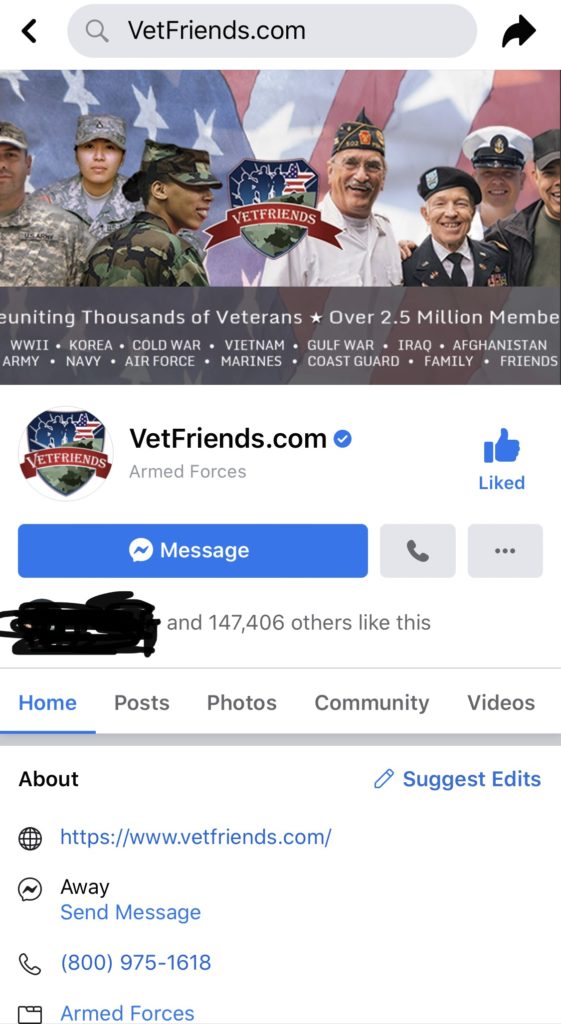
Find the post you’d like to share your picture on.
When you go to comment, hit the camera shaped button.

Choose the photo you’d like to upload and click it. You will need to allow Facebook to access your photos to complete this step.
Add any comments you’d like, then post.
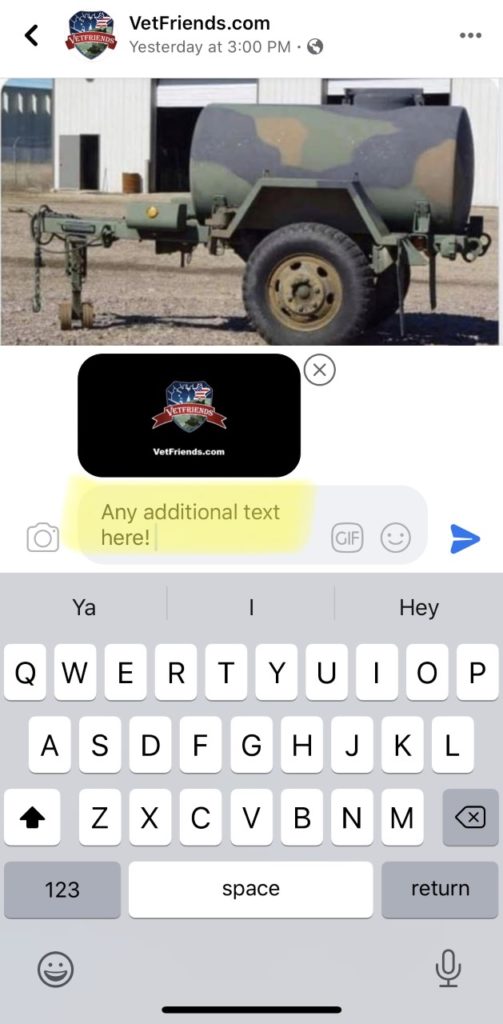
Voila! You’ve successfully commented with your picture.
On a Desktop

Ensure that your photo is saved in a file where you can easily access it.
Go to Facebook.com and head to the VetFriends Facebook Page.

Go to the post that you would like to comment on – click ‘comment’.
Click the camera button.

Double click the image file you would like to share.
Leave any additional text comments, then hit enter to post.
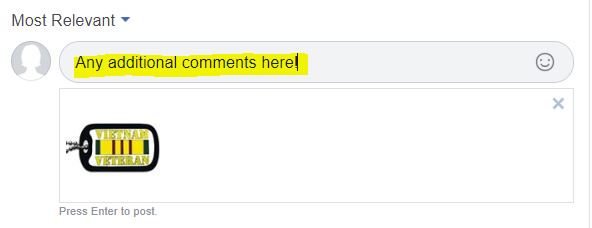
Congratulations on your successful photo comment upload!

 5 Amazing Heroes of the US Coast Guard
5 Amazing Heroes of the US Coast Guard